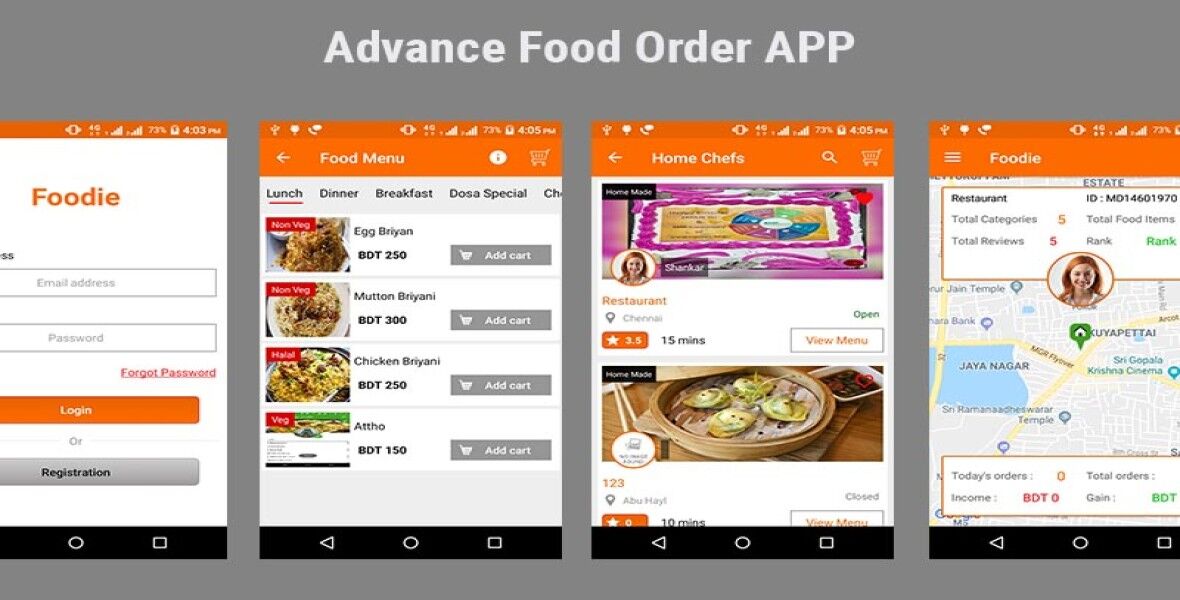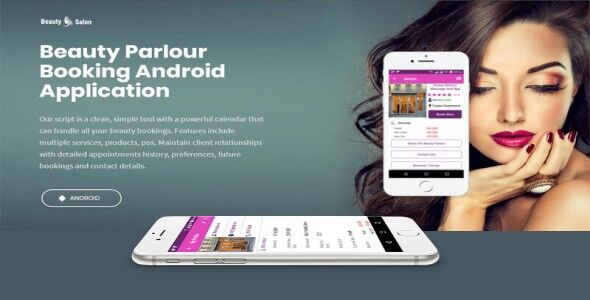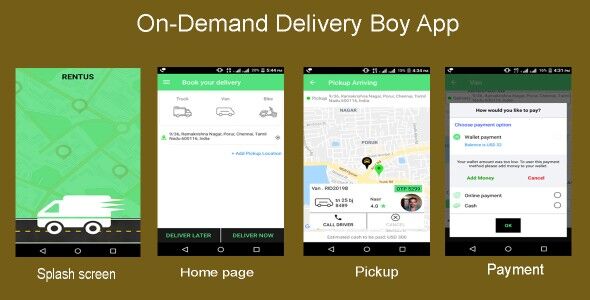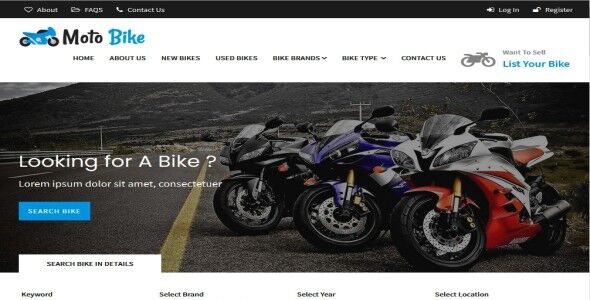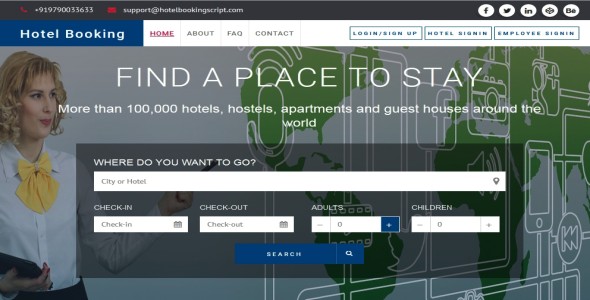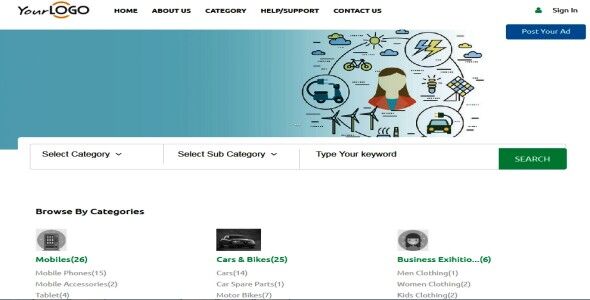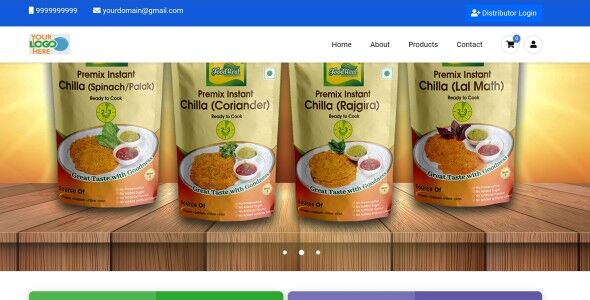Readymade Food Order APP
Readymade food order app
According to the current market conditions, the growth range and profitability of the online food delivery industry are high. Due to the pandemic, many restaurants have adopted Food Ordering and Delivery systems. The number of newly launched food delivery apps is skyrocketing and the number of food delivery app downloads is increasing among smartphone owners of all generations. Over time, the demand for food delivery has grown substantially.
So, if you're a seller just starting a food delivery business and if you don't want to tie up with a food technology start-up, how do you start a food delivery business in India?
Here’s the solution.Top of Form i-Net solution offers you a Food Ordering App that helps you to set up your own food delivery business.
Features of the Food Delivery App
User Side
- Users can select a hotel and click on the "View Menu" option to view the menu of the hotel.
- Users can filter the hotels based on cuisines by clicking on the “Cuisine” option.
- Users can search for hotels in different locations with the help of the “Search” option.
- Users can click the “info” icon to know the hotel details such as name, rating, minimum delivery time, and more.
- Users can view the ratings and reviews of the hotel posted by other users.
- Users can write reviews only after buying food from the hotel or restaurant.
- Users can share the hotel details via social media such as FB, Twitter, etc.
- Users can mark a hotel as a favorite or remove it from the favorites list by clicking on the "favorite icon".
- Users can remove any food item by clicking on the “delete” icon and clear the cart by clicking the “delete” icon at the top of the page.
- On the checkout page, users can view the total amount to be paid including delivery charges and tax.
- Users can choose delivery addresses by clicking the "Choose" button. Delivery cannot be made to addresses far away from the hotel.
- Users can view their order history and full details of the placed orders.
- Users can cancel the order when the order status is pending.
- Users can track their orders using the “Live tracking” option.
- Vendors can accept or cancel the order. Once the order is placed, it cannot be canceled.
- After accepting the order, a delivery request is sent to all nearby delivery persons.
- After the arrival of the delivery person, the vendor needs to verify the OTP from the delivery person.
- Users can save upto three addresses for food delivery. During delivery, users can select any one address.
- Users are ranked based on the total amount of delivered orders and are provided offers according to their ranks.
- Users get bonus points based on the number of referrals made. These bonus points can be used during checkout.
Vendor Side
- On the home page, vendors can see the total number of categories, food items, and total orders.
- By clicking the switch icon, vendors can change the status of their restaurant to “Open/Close”.
- Vendors can view the list of reviews posted by the users.
- Vendors can mark the food items as “Available” or “Sold out”. Users can view only the available food items.
- Vendors can view the details such as total amount, admin commission, and vendor amount for each order by selecting the desired month and year.
-
Driver App
- The driver can make himself available by clicking the “switch” icon provided at the top of the page.
- The driver can view the overall deliveries, the total number of deliveries completed, and the total amount received in the present day.
- The driver can view a list of delivery requests. And he can reject or accept the request.
- After accepting the request, the driver will be shown a map route to the hotel location.
- After OTP verification in the hotel, the driver can view the route to reach the user’s location.
- The driver can make a call to the user for any clarification.
- After OTP verification at the user location, delivery is completed.
- Drivers can view their finished and accepted deliveries under the “My deliveries” option.
- Drivers can view and update their vehicle details.
Significance of our Food Ordering App
Market your brand - Our mobile application gives you direct access to the mobile phone of the customers. This not only gives you higher conversion rates but also allows you to market your brand more directly.
User convenience - Integrated features such as tracking, account creation, images, product descriptions, etc. into the mobile app will make the user experience more convenient!
Customizable - Our Readymade Restaurant App features can be altered based on business needs.
Free technical support - i-Net Solution provides you free technical support for three months.
Conclusion
This is a good time to start your food delivery business. With many people now preferring the home-bound life, such businesses are likely to boom in the coming years. So, there are just a few steps to get started and your success is guaranteed in the food delivery start-up business by our Readymade Restaurant App.
DEMO:
USER DEMO: