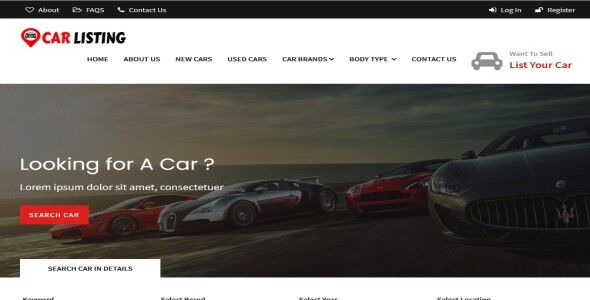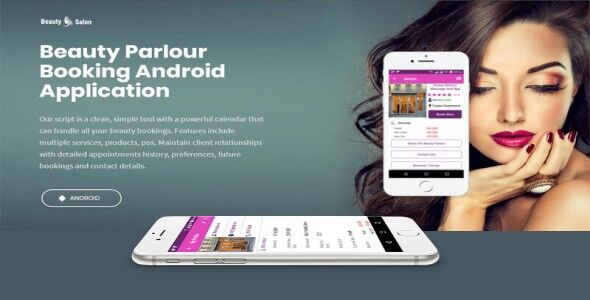Open Source Unilevel Ecommerce software
Nowadays, E-commerce software integrated with MLM business software is very popular. We at i-Net solution provide you with Unilevel E-commerce Script with which you can make a lot of money in the MLM company. Unilevel compensation plan is a single-level compensation plan with unlimited members on the front line. As there are no restrictions on the number of users, the commission is also more. Our Readymade PHP Unilevel MLM E-commerce software can create a highly profitable MLM enterprise.
- Why choose the Unilevel MLM structure?
Advantages of Unilevel MLM
- 1.Because of its basic and complex-free structure, unilevel is relatively easy to implement.
- 2.If users build outstanding leadership in the downlines, Unilevel MLM Compensation can be more profitable than any other compensation plan.
- 3.With the Unilevel MLM Compensation Plan, users will receive a higher bonus and a stable residual income.
Features of our Unilevel E-commerce software
On the Home page, users can view the products with their prices and ratings. Can also view the testimonials of the other users.
After successful login, users can browse products by categories and sort the products based on the price range.
Users can view its features, description, price, and ratings by clicking on a product. Can also wishlist the product or add the product to the cart.
After adding to the cart, users can check the price of the products and proceed to checkout.
During checkout, users can view the billing details and payment details, and place the order.
The dashboard gives the user a comprehensive view of the system, with quick access to the most relevant data, operations, and controls.
Users can view and edit the profile details and the bank details.
Users can view the wallet balance and send a withdrawal request. Can also view the status of the withdrawal request.
Users can view the referrals made by them.
When a referral person purchases a product, their parent user will get a certain percentage of money from the product’s price. This is called the referral bonus.
When a parent user refers a person and makes them buy a product, then the parent user will get their first level bonus in addition to their referral bonus. As the number of downline users and product purchases increases, then the parent user will continue to get their level bonuses upto 8 levels.
Users can view their orders and the payment status of the orders.
Users can view the wishlist products and the products added to the cart.
Users can view the referral bonus amount and the level bonus amount earned by them. Can also view the list of commissions.
Users can add their comments and provide ratings for the purchased product.
Users can send emails to other users. Can also view the sent and received messages.
Users can refer a person by providing their email id.
Admin panel
Admin’s dashboard is designed in a way in which the admin can view most of the details on the dashboard itself.
Admin can view and manage the categories of the product. Can also add a new category and search for a particular category.
Admin can edit the bank details.
Admin can view the list of active and inactive users.
Admin can view and manage the active and inactive products.
Admin can view and manage the reviews of the users.
Admin can view the list of approved withdrawal requests and pending withdrawal requests.
Admin can view the commissions earned by the users.
Admin can view the wallet balance of all the users.
Admin can view all the 8 levels and the list of level commissions earned by the users.
Admin can view the sales report of the product.
Admin can view the sent and received messages.
What makes our script stand unique?
The Unilevel MLM was created with financial success in mind. It's a complete solution that will help your company grow. Unilevel business MLM Software of i-Net Solution provides the following advantages:
- 1. Our Unilevel MLM Software includes several features and functions that are designed to help you achieve your revenue and income goals.
- 2.100% customizable script for MLM companies of every size and style.
- 3.With vital data made available within the primary dashboard, we can assist you in making smarter decisions.
- 4.We offer free technical support for three months.
Final Thoughts
So, if you're looking for a method that combines ease and profit, you may simply turn to the Uni-level MLM plan. Our Unilevel business MLM software is the one that allows you to search for a benefit from the Uni-level plan. Thus, with i-Net Solution capture your plan and turn your way to success.
DEMO:
- User Side :
Email : saravanan17inet@gmail.com
Password : 123456
Admin Side :
Username : admin
Password : Inetsol123